概要
ASP.NET Core Identiyを使ったTwitter認証の実装で認証を実施する際にエラーが発生して詰まったのでメモ
本記事ではエラーの回避策のみ言及し、Twitter Developersでのアプリ申請には言及しない。
目次
環境
- MacOS Mojave Version 10.14.3
- .Net Core SDK Version 2.2.104
参考サイト様
- https://qiita.com/yuna_priest/items/8d70fc3c854ae21722de 🔗
- https://wallstudio.hateblo.jp/entry/2018/06/30/044839 🔗
- https://developer.twitter.com/en/docs/basics/apps/guides/callback-urls 🔗
- https://docs.microsoft.com/en-us/aspnet/core/security/authentication/social/twitter-logins?view=aspnetcore-2.2 🔗
成果物
https://github.com/Lycheejam/blog-sample/tree/master/twitter-callback 🔗
前提(使用したプロジェクト)
プロジェクト生成
下記コマンドで生成
dotnet new mvc -n twitter-callback -au Individual必要パッケージの追加
プロジェクトフォルダにて下記コマンドを実行しMicrosoft.AspNetCore.Authentication.Twitterを追加
dotnet add package Microsoft.AspNetCore.Authentication.Twitterコードの編集
下記公式チュートリアルのままコードを追加する。
https://docs.microsoft.com/en-us/aspnet/core/security/authentication/social/twitter-logins?view=aspnetcore-2.2#configure-twitter-authentication 🔗
Startup.csとappsettings.jsonを編集する。
Gitも編集に合わせてコミットしているので差分を確認いただければわかりやすいと思います。
→差分:https://github.com/Lycheejam/blog-sample/commit/9e63053d04f1ee5f238e76abd4462073e8b59a1b 🔗
Startup.cs
public void ConfigureServices(IServiceCollection services) {
//省略
services.AddAuthentication().AddTwitter(twitterOptions => {
twitterOptions.ConsumerKey = Configuration["Authentication:Twitter:ConsumerKey"];
twitterOptions.ConsumerSecret = Configuration["Authentication:Twitter:ConsumerSecret"];
});
//省略
}下記を追記、ConsumerKey・ConsumerSecretについては適宜置き換えのこと
appsettings.json
"Authentication": {
"Twitter:ConsumerKey": "ConsumerKey",
"Twitter:ConsumerSecret": "ConsumerSecret"
}事象
該当プロジェクトをビルドし起動。その後、Loginリンクより画面遷移を実施しTwitterボタンを押下し認証する。
その際に下記のエラーが発生する。(操作手順は下記画像左から赤丸を参照)
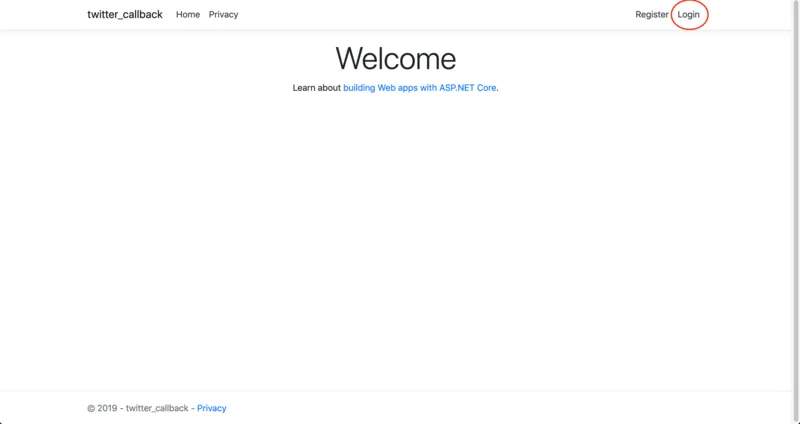
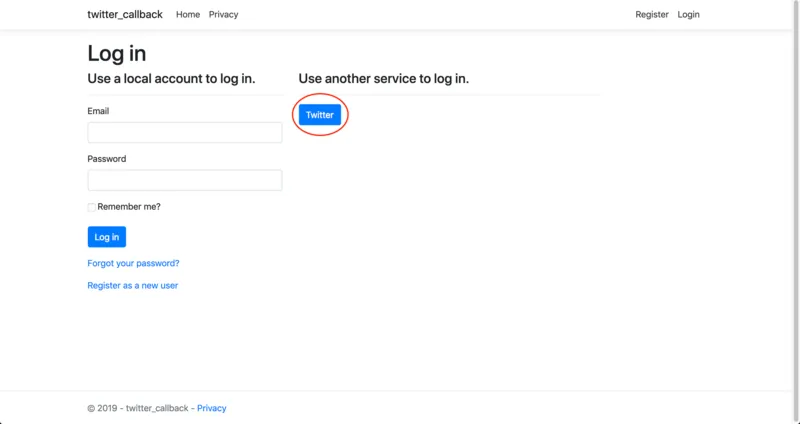
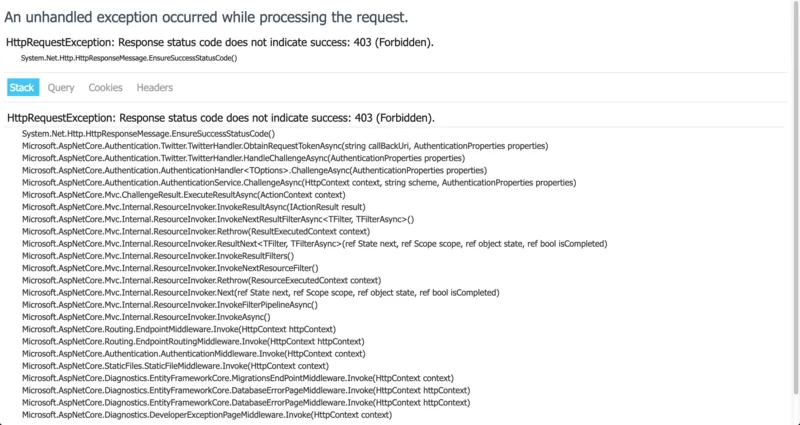
An unhandled exception occurred while processing the request.
HttpRequestException: Response status code does not indicate success: 403 (Forbidden).
System.Net.Http.HttpResponseMessage.EnsureSuccessStatusCode()
//以下略原因
Twitter APIの仕様変更に伴いTwitter Developerサイトのアプリ詳細にて登録可能なcallback先が正しくなかった場合、上記エラーを返す仕様となったため。(コールバック先をチェックしている。)
対策
Twitter Developerサイトのアプリ詳細にてcallback先を編集する。(下記画像を参照のこと)
- 編集箇所
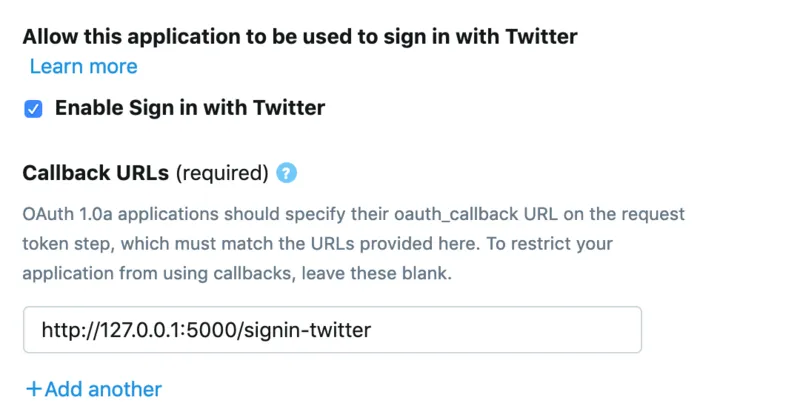
以下自分の詰まりポイント
ローカル環境だからIPがない
127.0.0.1は登録可能なので127.0.0.1で登録する。
Macの場合もWindowsの場合もhostsを要確認のこと
Macはデフォルトでlocalhostが127.0.0.1だったがWindows 10の端末ではhostsで127.0.0.1がコメントアウトとなっていた。
(自分でコメントアウトしたのかどうかは覚えてない…)
Callback先がわからない
ASP.NET Core Identityでは仕様で/signin-twitterにコールバックされます。
公式ドキュメントにも記載がありますが見逃して時間がかかりました。
The URI segment /signin-twitter is set as the default callback of the Twitter authentication provider. You can change the default callback URI while configuring the Twitter authentication middleware via the inherited RemoteAuthenticationOptions.CallbackPath property of the TwitterOptions class.
https://docs.microsoft.com/en-us/aspnet/core/security/authentication/social/twitter-logins?view=aspnetcore-2.2#create-the-app-in-twitter 🔗
Callbackを正しく設定したがエラーとなる
デバッグにてlocalhostにブラウザでアクセスしているから
Tips
デバッグの際にデフォルトの起動IPを変更する。
該当プロジェクトを選択→オプション→実行→構成→Default→ASP.NET CoreタブからアプリのURLを変更する。
下記画像を参照のこと。
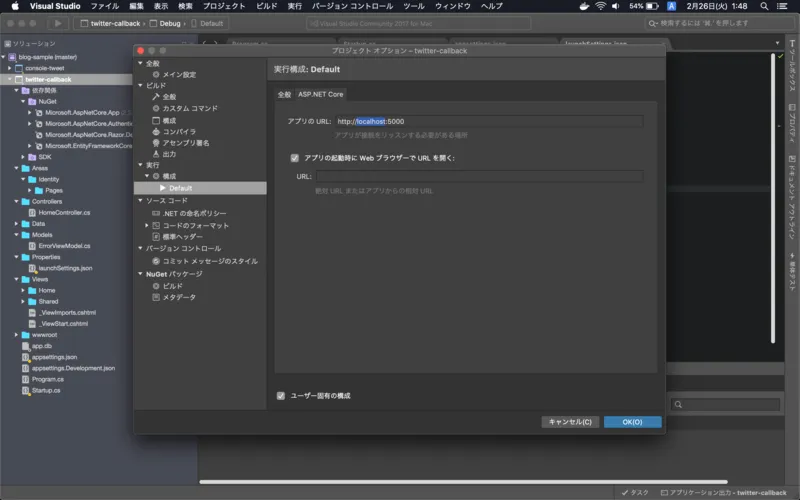
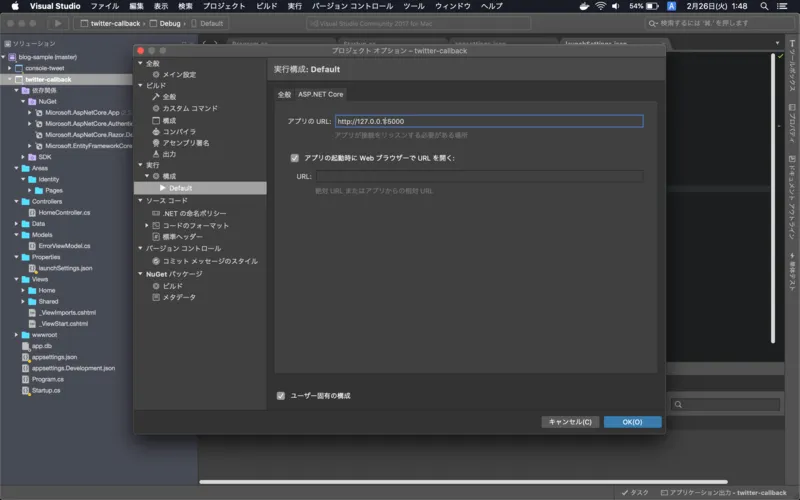
雑感
これ本当に詰まっちゃって時間取られて公式ドキュメントちゃんと読んでればこんなことにはならなかったのに案件でした。